Smartphones have revolutionized the way people do business. Now we truly are mobile. Your entire office is at your fingertips along with more resources than can be imagined.
Everything you need is on your phone and you can literally work anywhere if your business allows it. There are countless amounts of apps out there for people to use to do pretty much anything.
Here are 7 must-have apps for every business owner.
Quickbooks Self Employed

QuickBooks Self Employed is one of the best apps for business owners. It is by far the best financial tracking software that I have used. It will keep track of all of your books, financials, et cetera. Everything can be classified as personal or business and you can take photos of all of your receipts so that they will be stored with the transactions.
In addition, QuickBooks will also track your mileage so you don’t have to worry about writing down all of those business and personal miles. Then, at the end of the year, all of this information can be imported into TurboTax for quick and easy tax filing. Talk about convenience!
One time, I had trouble with the software so I contacted support. They were very helpful and spent a lot of time troubleshooting the problem for me. They did all of the work! Not the typical support where they simply give you suggestions, no, these guys did it and got my problem solved so I was back up and running.
Basically, I use it for everything and absolutely love it! I’m going to be a lifelong user.
Start using it for yourself and get 50% off with this link.
Calendar
The calendar is very important. You can use it to log all of your activities each and every day. In addition, it can act as an alarm that will remind you of each appointment before it is scheduled to take place. You can even add a location and the calendar will alert you in advance to account for driving time.
Post To Multiple Facebook Groups On Auto Pilot
In addition, there is also a space within each appointment to enter any notes you may have. Now you can keep everything in one place. You have the address, contact information, appointment details, and your notes about the appointment all right within the calendar app. Nice.
Cam Scanner

Cam scanner is a pretty neat document scanning app that will take a photo of any document and turn it into a scanned PDF right on your smartphone. This is very handy when signing documents and sending them from one party to another. The free version is great and works really well. However, if you frequently scan and send documents then consider upgrading to the paid version.
Mobile Banking App
Mobile banking is essential for anyone with a smartphone. If you have a smartphone then you should have mobile banking even if you are not a business owner. It is such a great convenience and a time saver. The piece of mind that it provides by simply being able to check your balance and track your money at any time is worth it. Not to mention many banks provide mobile banking free for their customers.
Create High-Quality Images Without Photoshop
Worried about security? Don’t be. If you have your money in a reputable bank then your money is insured. If anything should ever happen to any of your money simply call your bank and they will take care of it for you. That being said, you should still secure your banking app. Require it to ask for a password before displaying any of your banking information. If you are really worried then you can also lock your phone and set it to automatically lock after a few minutes. You can also do this within the app.
Grammarly Keyboard

Grammarly is absolutely essential for anyone who works on a computer. It is a complete grammar-tracking program that you can use to make sure your verbiage is right on. No more worrying about spell check, grammatical, or punctuation errors. Grammarly has you covered. You can use the basic version for free but if you want more advanced features like style, sentence structure, et cetera then upgrade to the paid version.
This program can be downloaded and used on computers more so than mobile. However, they have a keyboard for mobile devices. Even though it isn’t as extensive as the computer-based version, it is still pretty awesome. I use it every day many times a day and I definitely recommend it to anyone who texts, sends emails, writes, blogs, et cetera. Basically, if you type anything, then get Grammarly.
Track Your Bookkeeping, Tax Records, Mileage, Spending All In One Place
Who can forget perhaps the most used app on the smartphone besides messaging? The mail app. If you are in business for yourself then take advantage of this great application. Use it to configure as many different email accounts as you see fit. Now you can check all of your emails with ease. You’ll not have to worry about logging in and out all of the time and your emails will all be in one handy location. Therefore, make the most of your mail app. Use it to send emails on the go and keep in touch while you are working from any location. But be careful not to let it dictate your life outside of work.
IFTTT
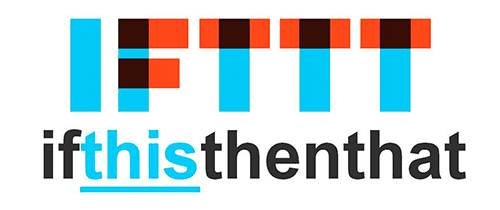
IFTTT stands for If This Then That. The best part is that it is completely FREE! It is a really cool online platform that allows you to set up triggers based on cause and effect relationships. For example, you can set it up so that if something happens on a certain RSS feed you follow then you will get a text message, an email, notification, et cetera. You can also use IFTTT to automatically share your posts from one social media platform to another. This is a great app that has so many uses and configurations. If you need help creating an account watch this video.
Conclusion
If you own a business then strongly consider using all of these apps. They can save you so much time that you will soon wonder what you did before you began using them. Therefore, if you have a smartphone stop everything right now and take the time to get these apps set up. If you are a business owner and don’t have a smartphone, then man, you really need to get with the program. There are so many great resources available that can help you more than anyone will ever realize. Therefore, whatever your business, make use of your smartphone and the unlimited number of apps you can use to make your life easier.
For more great information take a look at the supplemental content on this website and check out these great blog posts. In addition, feel free to connect with me on social media.




