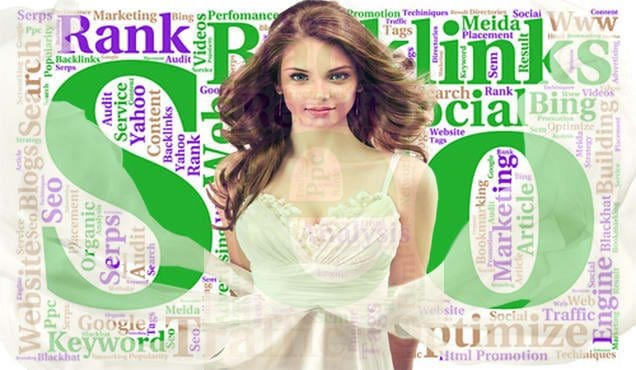For our first Steemit Video, we are sharing one that isn’t necessarily related to Steemit. However, it is a great tool that you can use to help you promote your Steemit posts on other social media networks. What’s even cooler is that you can configure this to work automatically. This will save you lots of time and help you rapidly grow your Steemit account. In addition, it will also help you grow your other social media accounts. We call it a win-win-win.
Watch the video and if videos aren’t your thing then check out the transcript below to read all about how to create an IFTTT account.
Today you’ll learn how you can get started on an excellent platform called If This Then That. Also known as IFTTT. Now what this does, is you can sign in and connect your social media accounts, your RSS feed, your blog, or wherever. Then you can have something happen and it’ll trigger something else to happen. So, for instance, you can use this to set up an alert.
For example, if you post on Twitter it will automatically share it to Facebook or vice versa. Or if you make a post on your WordPress blog, then that post can automatically be shared on Facebook, Twitter, or somewhere else. It’s kind of like Hoot Suite, Buffer, or any of those social media plugins like SNAP, OnlyWire, Traffic Machine, or something like that. However, this is an online service and the best part is that it is completely free so take advantage of it!
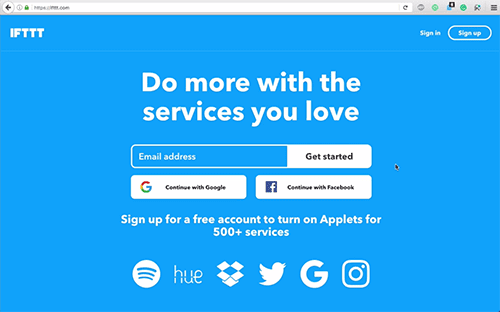
Getting started is really easy. All you need to do is enter in an email address and create a password. Then, you click on ‘get started’. You’ll have to wait a little bit for it to run its course. You’ll see some instructions come up on the screen and there will be the option to turn on applets or it may automatically do it for you. Then it gives you some recommendations you don’t have to go through. Here’s a quick example of one:
YouTube add songs from videos you like to a Spotify playlist
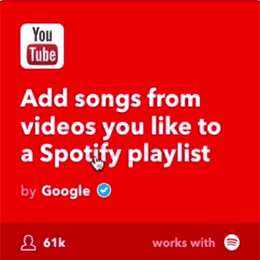
So, obviously, you’d connect your YouTube account and you’d connect your Spotify account. If you do this, then it does this. It’s pretty cool. You can see all your applets in the ‘my applets’ area. You’ll most likely have one automatically added by IFTTT that wants to send you an email with their latest updates. To turn it off, you can simply click it and it swings off.
To find new applets, click on the applets area and you’ll see that they have a whole bunch of them already available. Select one, for example Twitter, and you can scroll through and it says tweet your Instagram as native photos on Twitter. If you choose this, then anytime you make an Instagram post it’ll automatically share it to Twitter.

If you choose Blogger then anytime you post a Blogger post it automatically shares it to Twitter. Simply click on any one to turn it on and you’ll be prompted to connect your Blogger and your Twitter accounts to allow this connection to happen which means IFTTT will monitor your Blogger account and any time a new post is made it will automatically send that post over to your Twitter account.

This is an excellent, really cool, thing that you should take advantage of and I hope you do. You can do so by clicking on this link. In addition, post down in the comments if you have any questions or problems. Also check out the video directly on YouTube and post your comments there. Share your experience with it and if you find any cool if this then that apps or applets that you can use put your favorite ones.