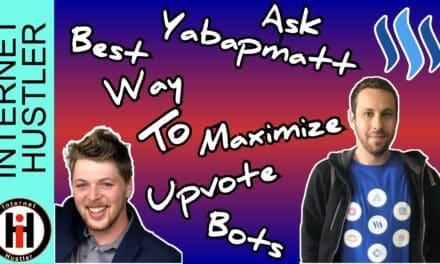Streemian is a great service that you can use for free! In addition, there are many services bundled within Streemian. You can schedule posts, vote on posts, follow curators, and lots more! The only downfall is that Streemian has been in and out. It is live and then it goes offline. Therefore, it is only semi-reliable. Either way, watch this video so you can learn more about it. That way, you will be able to use it when it is live.
Watch this video to learn about the great services that Streemian provides and how they can help you grow on Steemit. If videos aren’t your thing then check out the transcript below to read all about the Streemian services and what they can do for you!
Streemian! It’s an amazing place that you can use to help you out on Steemit in so many different ways. It’s a different platform than Steemit but it integrates with Steemit to help you do amazing things. Find out all about them coming up next.

Hey guys my name is Spencer Coffman. I want to thank you for watching this YouTube channel. It’s all about making information known to you. We’ve got software reviews, plugin reviews, online hints and tips, social media how-to’s, and a lot of information on how you can be successful on the Steemit blog platform so you can spread your message, grow your following, and start making money online.
Today, we are going to talk about a cool service called Streemian. Now, Streemian is a free service so you don’t have to worry about that but within there, there are two levels. The first one is free and the second one is freemium or like premium. Sometimes they switch the name around but it’s called free and freemium or it’s like a basic and a paid but they’re not paid. You don’t have to pay. What you need to do is verify your account to prove you’re real and then you have all access to all the services. But, with the regular free you only have access to a handful of them.
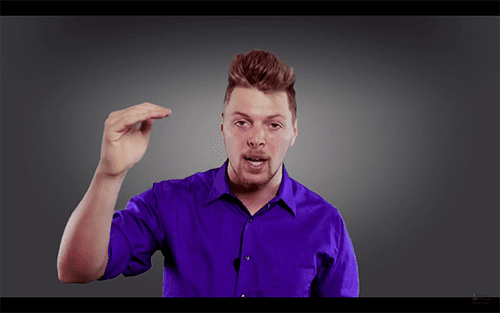
So, it takes less than five minutes for you to sign up and then verify your account. You just have to connect it with Steemit and then you have access to everything. So, I highly recommend you do that. You can find a link to Streemian in the description below. Get signed up. Get connected. Get verified so that you have access to all these great tools.
So, what are the tools? There are seven of them. Seven awesome tools that you can use now. Streemian is a service that kind of goes in and out. So, sometimes they may drop or degrade a service or add a service. So, right now I’m saying there are seven but there could be more, there could be less, depending on when you’re watching this video and what Streemian is doing. They’re always looking for people who are really smart coders and developers that team up with them help them with something. So, if that’s you, maybe you can help them out and we can get even more services with Streemian. But here we go.
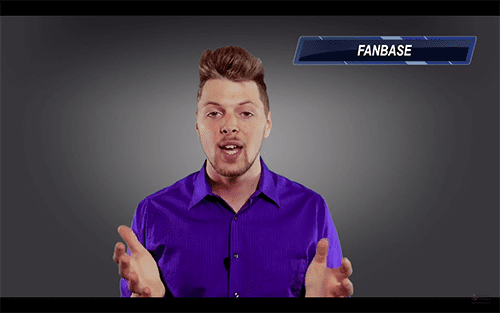
Seven things you can do a Streemian that I recommend you check out, look into and see if any of them are for you. The first one is called fan base. Now with the fan base, you can follow authors and vote on their posts automatically. So, this is a cool thing. I did a video about it a while ago about automatically uploading. Check it out in a card up here. It’s a cool thing that you can use. So, if someone posts and within 30 minutes, or whatever time limit you set, if you wanted to vote at 5 minutes, 10 minutes, 2 minutes, 30, whatever, it’ll automatically vote on that author for you.
So, you just connect your account with Streemian, you set up you want to follow @SpencerCoffman, , you want to follow @steemitvideos -boom- every time we make a new post you upload it within the first however many minutes you set, and now you are on your way to getting some more curation rewards as the post grows. So, that’s a cool thing. Check out the fan base. It’s really nice and it works well.
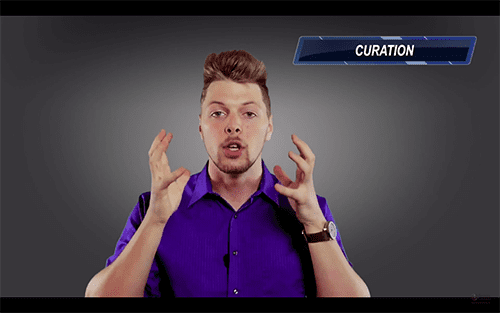
The second thing is the curation. So, the curators are something that you can follow great curators is what they say. You follow great curators so, when you start following these people, then you vote on everything they vote on. So this is like a step up from the fan base. So, like let’s say I decided I wanted to create a curator account. You could follow me and then every post that I upvote you would automatically upvote it as well. So this can kind of be something that you may not want to do depending on your level because, if you don’t have a lot of steam power, you don’t want to be voting on a ton of other posts.
Especially if you’re voting on a big popular curator like @Curie or something and they are voting on tons of posts every day, and now you’re voting on tons of them, but then now your vote value is going to be shot in here. You’re not going to grow fast enough. I mean it could just be too much so I really recommend doing the fan base and just follow certain authors and then vote on their posts only. And if you want to eventually follow curators, you can, but then keep in mind you’re going vote on tons more posts and that’s something that may or may not be good for you depending on your situation.
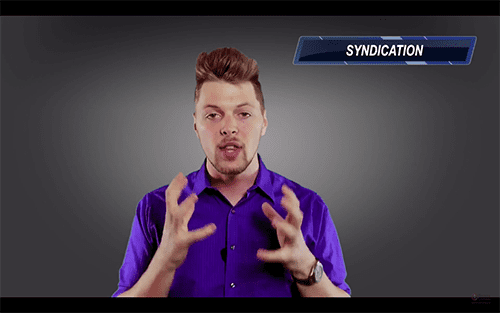
The third thing is syndication. Now, this is a cool feature that kind of works and kind of doesn’t work. So, what it does is it allows you to connect your Steemit account with like your WordPress blog, or your blogger blog, or somewhere where let’s say you’re posting regularly. And you just join Steemit maybe, and you want to like share from your main place over to Steemit. Syndication allows you to do that. So, you can connect Steemit to your Streemian account to your WordPress or blogger account. And so, through those three things Streemian will automatically read your WordPress and blogger blog so when you release something -boom- Streemian picks it up and sends it right over to Steemit. So, it’s a really cool feature. Again, it’s kind of hit and miss how it works but you can check into it, set it up, and allow it to help you out.
Another thing you could do and this is one that works all the time, is called if this then that- IFTTT. You can check out a whole playlist I have that is all about how you can automatically share things with IFTTT. So, if you have Steemit to blogger, you could also reverse that do Steemit and share your things all across different social media networks. But, if you want to share from blogger or WordPress on your main blog over to Steemit you can check out the syndication within Streemian and see how it works for you.
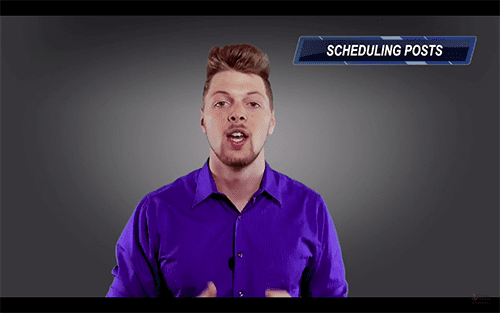
The fourth thing is scheduling posts. This is my personal favorite on Streemian. So, it allows you- you can create a post on Steemit but, instead of hitting the publish or the post button, you can copy and paste that whole thing, put it over to Streemian, and it allows you to schedule posts up to 30 days in advance. 30 days! That’s huge because let’s say you’re going on vacation, or let’s say you’re just busy in general. Maybe you have a day job and you want to post during peak hours or something.
You can schedule your posts. You’re just one day. You pick one day and spend five hours. Type on all your post. Put them on Steemit. You can upload all the images right in there with Steemit just like you’re going publish a post but instead of hitting publish, copy and paste all that over to Streemian, schedule, set your date, your time, whatever, and you can schedule that post.

Now one thing to consider is that the Streemian time is in UTC. So, whatever your time zone is, check that out, type into Google UTC time and get the time and then compare it with your time so that you know when you can be posting to match all that up. Otherwise, you’re going be posting in UTC time which is -I just don’t like doing it. So, I always go on to Google and make sure I’m posting in the proper time zones for me in the US central and eastern standard is where I try to pinpoint most of my posts based on population.
So, you can check that out. Do what works for you. I love the scheduling feature. It’s awesome. There was about a month where it was down. So, since it was down what I’ve been doing lately, and this is what I recommend you do, is every post you create and paste in there, copy and paste it into a text edit file or a notepad file or whatever, and save it on your computer. That way if Streemian ever goes down you can just copy and paste those right into Steemit and post them manually yourself.
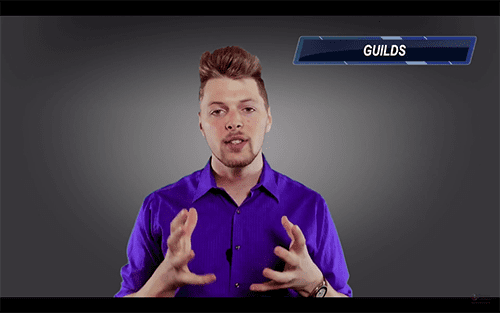
The next thing is guilds. Now, this is kind of something that I really don’t think it’s all that special, but it could really catch on and grow. Basically, what it is, is it’s like a group you can join yourself in a little group, and now you have like a club. That’s all it is. It’s like a little guild. I like to use discord for this so I can kind of get a group. I just join servers and there I have all kinds of communication with people and can talk to them and send them messages all on discord. But Streemian has something called guilds. You can check it out and see if it’s for you.

Another thing, and now this is a really cool service, this is number six, is ping. So, they have a cool option where you can go to the ping page and they have like 10 different things- maybe like 15 different things- that you can use. You can toggle them on and off and you can get an alert anytime something happens. You wanted to get an alert anytime you’re mentioned, want to get an alert anytime you post, any time someone posts, anytime someone upvotes, comments, whatever, Rhys teams, you can be pinged.
So, they’ll send you an email, or however you set it up, a notification on your phone, they’ll ping you any time some action happens and then you can jump on and reply to it or do whatever you want to do. So again, I don’t really use that feature because I don’t really want to get pinged all the time with a bunch of stuff, but if you want to get notified when certain people do certain things, check out the pinging feature because it’s pretty cool.

The next one, which is number seven, is RSS. Now this, in my opinion, was my second favorite feature. I like the scheduling the best and I like the RSS the best. My third would be the fan base one but, unfortunately, when Streemian went down about three months ago, they decided they were going to indefinitely be done and then, all of a sudden, that came back. So, something changed. The only thing that they haven’t come back with is the RSS feeds.
Now, I really, personally -and I told him this and you can do it too. You can send him an email and tell him your favorite ones. I personally think they could drop the Guild’s and drop the pinging and drop the syndication and that would be excellent. And they could just focus on keeping the scheduled posts, the fan base, the RSS, and maybe curation, and that would be awesome. That’s all I need to devote the resources to because the RSS feeds means you have a feed with all your Steemit posts that someone could subscribe to, that you could use for IFTTT, to schedule RSS things that could happen based on that, and you could share it to wherever, all on automation.
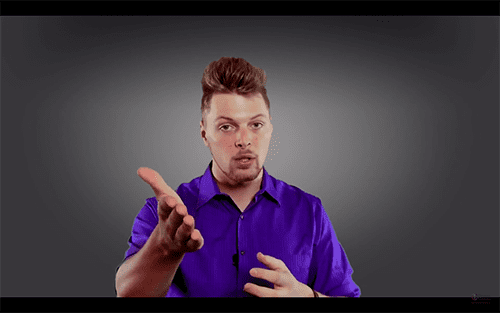
So, that’s pretty cool but, like I said right now, it’s down. It’s not in use. So, if you need a different RSS feed you’ll have to check out that playlist I mentioned about if this then that because I have them posted in those videos, a different RSS feed, that currently works and you can use.
So, that is it. Those are the seven things that you can do on Streemian that you may want to check into: fanbase, curation trails, syndication, scheduling posts, guilds, pinging, and RSS. Check all those out. See if they’re for you. If you have any comments on them, if you have any questions about them, I want to hear from you in the comments below. In addition, if there’s anything else on Streemian that I should have mentioned or that you think is a worthy addition, post it down there in the comments below.

Also, feel free to contact reach out to Streemian and give them some ideas. Help them improve. Maybe give them your feedback and, again, do all that in the comments below and then they can just jump on and check out the comments and see what you guys want. Also, if this is your first time on this channel I would love to have you subscribe. It’s all about making information known to you so you can make informed decisions about the tools you need to be successful online. Until next time.