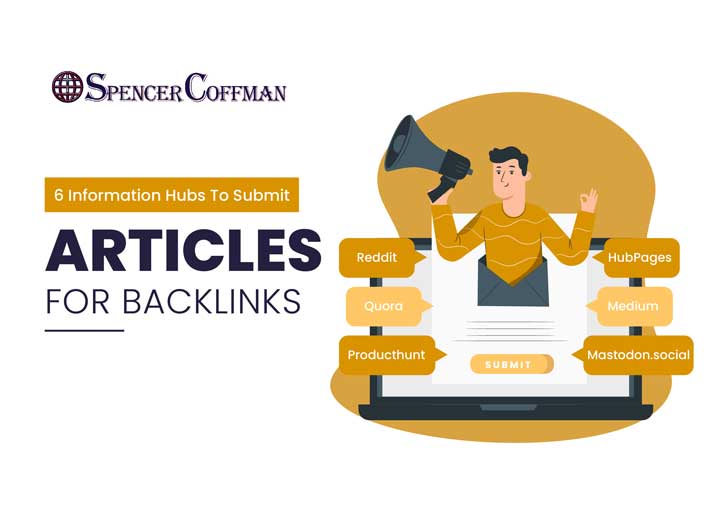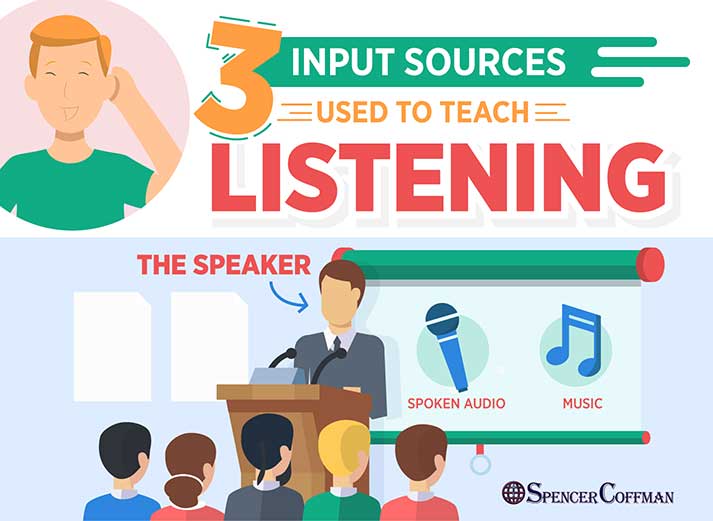Steemit keys are literally the keys to your account. They control all of the access and dictate what you can do on Steemit. You have several different types of keys that all have different permissions. This is why keys are also called permissions.
Keys are very important for you to understand. If you use the wrong key or give out the wrong keys then you could lose access to your Steemit account. Therefore, take the time to learn what you can about the keys and understand what they do.
Watch the video to learn all about your Steemit keys and what they do. If videos aren’t your thing then check out the transcript below to read more about what you need to do with your Steemit keys.
Keys, permissions, private posting, active, public. What are they? What do you do with them? Where can you put them? Are they safe to use? Find out, coming up next.

Hey guys, my name is Spencer Coffman. Thank you for tuning into this YouTube channel. It’s all about making information known to you. We’ve got software reviews, plugin reviews, online hints and tips, social media how-to, and a lot of information on how you can be successful on the Steemit blogging platform.
So you can spread your message, grow your following, and start making money online. Today, we are gonna talk about keys.
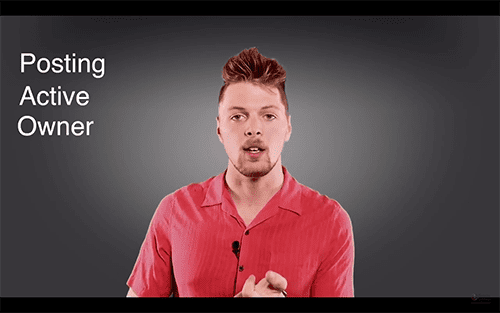
Steemit keys are very important. You really need to dedicate the time to understand what they are, how they work, and what you can do with them.
First of all, there are several different types of keys. You have a posting key. There’s an active key. And there’s an owner key.
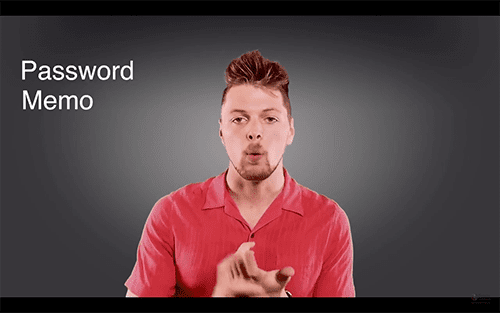
In addition to that, you have two other things. One is your password and one is your memo. We’re gonna come to those later. They’re kind of outliers but for now, pay attention to posting, active, and owner. Those are important.

Now, within your keys, there are two variations of each key so technically there are six keys. The two variations are public and private. A public key is safe for you to give out anywhere on the web.
If you need to use that for verification, if you need to put it in some form of monetary transfer in the memo, if you need to do whatever you need to do with it, a public key is okay for people to see.
Those keys always start with the letters S T M. It really it means Steemit or Steem. So, public keys are STM keys.
Posting Key
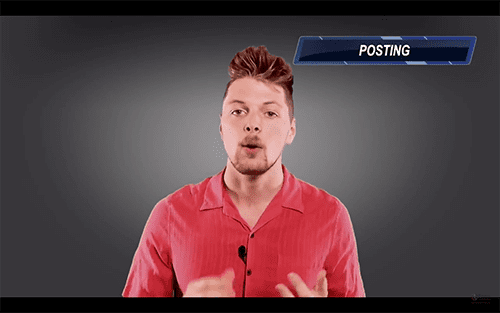
Next, you have what is called a private key. The private keys you can use to login to your Steemit account and do a variety of actions. You’ll see in your permissions tab, over on the side of the screen, there is a spot that says ‘click to show private key’.
That will display your private key but you can only click to display your private posting key. When you see that, you can use that key to do two things on Steemit. Number one is like. Number two is post your own posts.
So really it’s interacting on posts and posting your own posts. Those are the two things you can do upvoting and posting. That’s it. That is why it is called a posting key.
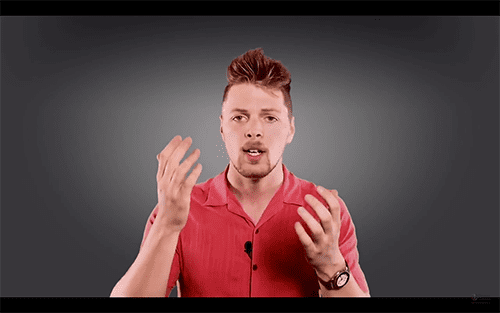
You need the private key to log in to Steemit. That key is okay for you to give out to other places such as @MinnowBooster @Steemfollow or any of those places whatever they call themselves.
Any service, really, that you can give that key to and they will upvote for you or post on your behalf. Like if you go on vacation and you need to schedule posts ahead of time with @SteemAuto or whatever they decide to call themselves.
The services out there, there are a variety of them, and they’re always shutting down or reopening because they can’t handle certain things. So whatever I say here may not be valid tomorrow but there are services out there that can vote on your behalf and that can post on your behalf if you sign up with any of those services you will need to provide them with your private posting key.
Active Key

The next key is your active key. Your active key can do a variety of things as well. You’ll notice though, it is different than the posting key in that when you go over there to the side of the screen you have to click ‘log in to show this key’.
You need to log in to see it because it is more secure. This key controls your wallet, which means you can use it to transfer money in and out of your account. That means sending Steem to someone, sending SBD to someone, powering up, powering down, things like that et cetera.

This key, you need to protect. Because if you let someone else have your active key, and they log in to your account, they have the ability to transfer money out of your account and it’s gone. You can’t get it back.
You can’t claim that someone stole your identity and get that money back. There is no protection. This is a blockchain. Transfers that go are there, they’re done, once it’s out it’s out.
You can’t get it back. You can’t undo it. It’s too bad if you lost it. That’s the way it is. So please protect your active key.
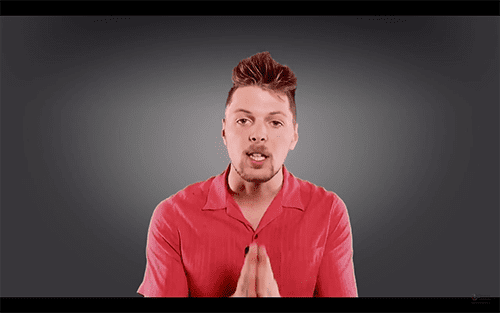
Again, there’s a private one and a public one. The public one that starts with STM is good for you to do whatever you need to do with. The private active key is the one you need to protect.
That controls your wallet in addition to everything underneath. So if you log in with your active key, which is safe for you to do, that is the key that you should be using to log into your Steemit account with because you’ll want to control your wallet.
You’ll want to control your transfers. In addition, since it is one above the posting key it controls everything below it.
So you can also use the active key to post, to like, to comment, to upvote, et cetera.
Owner Key

The third key that you have is your owner key. This key you need to protect above all costs. Okay? It is your master password for Steemit. You’ll notice when you were first signed up with Steemit, after you got verified, clicked on your email link, all that kind of stuff, waited through the however long the process took you received a password.
Take a look at that password take a look at your owner key. You’re gonna notice they’re the same. If they’re not the same then something has changed, which is okay.
Either way, if it’s the same or if it’s not, your password and your owner key you should never use.

Take them, copy and paste them from wherever you have them. Put them off you’re computer off the web into an Excel spreadsheet or a notepad or WordPad or whatever you can. Copy/paste them.
Don’t use them.
Label them as ‘owner key’, ‘master password’, something that you’ll know that you do not need to use that to login. The reason you do not want to ever use this is because this key, like the other keys, controls everything below it.
So your owner key has the ability to send and receive money, upvote, comment, and post. In addition, it controls one more thing. The one more thing is you can reset your passwords, your other keys, anything else.
That’s why called the master.
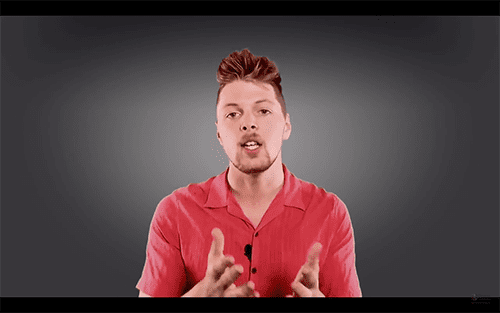
It can reset everything. That means if someone gets ahold of your master key, or your password, they can go in, reset your other stuff, and essentially lock you out of your account. You’ll be done.
Now, this isn’t like your credit card, or your bank account, or your Amazon account, where if you forget your password you can click on a link and it sends you a new password and the world is good again. No.
This is a blockchain.
It is a cryptocurrency network. This is just like Bitcoin, or Ether, or anything like that. If you forget your Ether or your Bitcoin wallet you’re done. If you lose it, if you put it on a thumb drive and you accidentally stepped on it, or you lost it, or whatever, it broke, guess what?
That money is gone. You no longer exist. You can’t get it back.
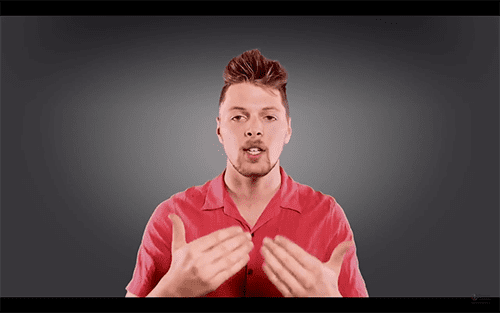
So if you lose access to your Steemit account because someone else got ahold of your master password or your owner key, you’re out of luck man. So take it offline. Protect it. Don’t ever show it on there.
Don’t ever use it to login. The only keys you should be using to log in are your active key or your posting key. You’ll use your active key.
You don’t want to give that to anyone else. You can give out your posting key if you have a service that you need to post on your behalf.
Memo

The next thing we’re gonna touch on is the memo. You can use your memo anywhere that you need to. If you need to use it in a transfer, sending receiving money, that’s public. That’s nothing. You don’t need to worry about it. You’ll never use it to log in. You’ll never use it for anything like that.
Basically, it’s just down there in case someone requests a memo, which then that memo is specifically linked to your account. So that way if, like you’re on Poleneix or Bittrex and they request that memo, you can put that memo in there and then that will help ensure that whatever transfer goes to your Steemit account.

That is it. Protect your keys. You have public and private keys, posting key, active key, and an owner key. The posting key is safe to give out. The active key you want to keep. The owner key you never want to use that in a nutshell.
I want to hear from you. So take the time to write some comments. If you need anything cleared up if I was confusing in any way during this video specify it in a comment. I’ll hop on and clarify it.

In addition, take the time to read other people’s comments because there’s a lot of valuable information down there and you guys can learn so much from each other. Also, if this is the first time you are on this channel I would love to have you subscribe.
It’s all about making information known to you so you have the tools and the knowledge you need to decide what you need to do to be successful online.
Until next time.